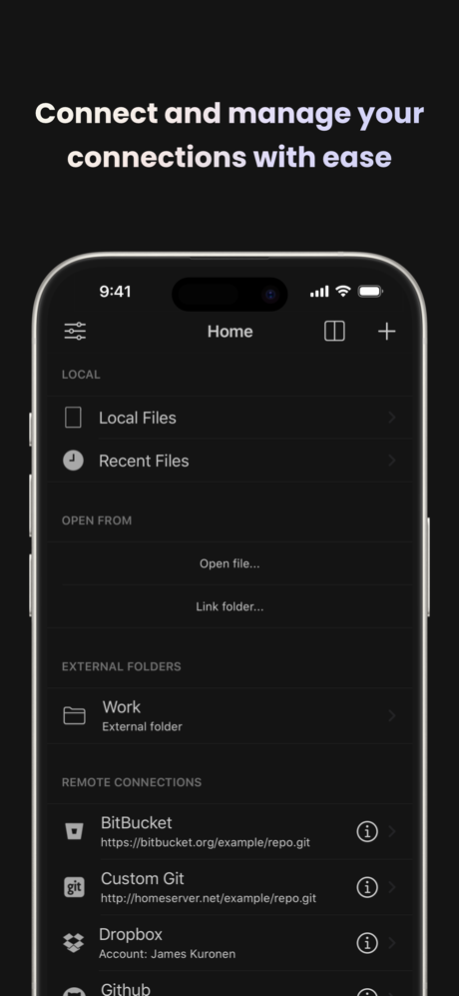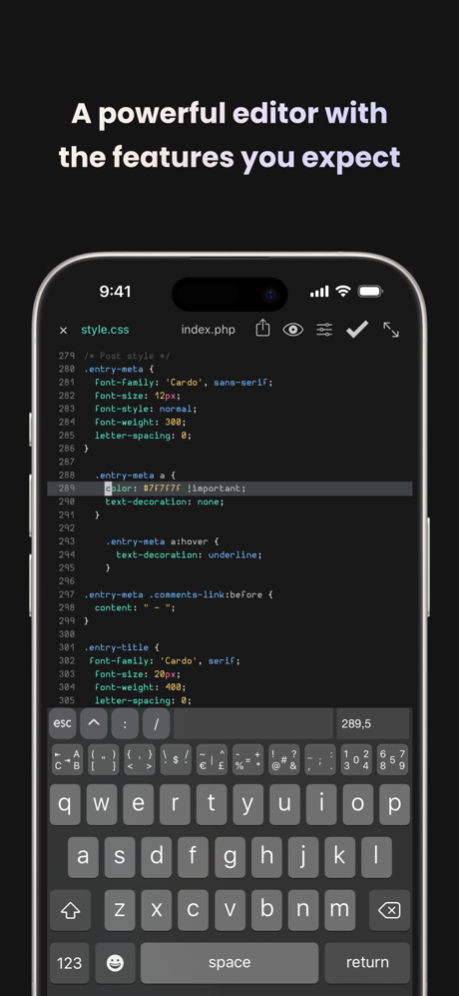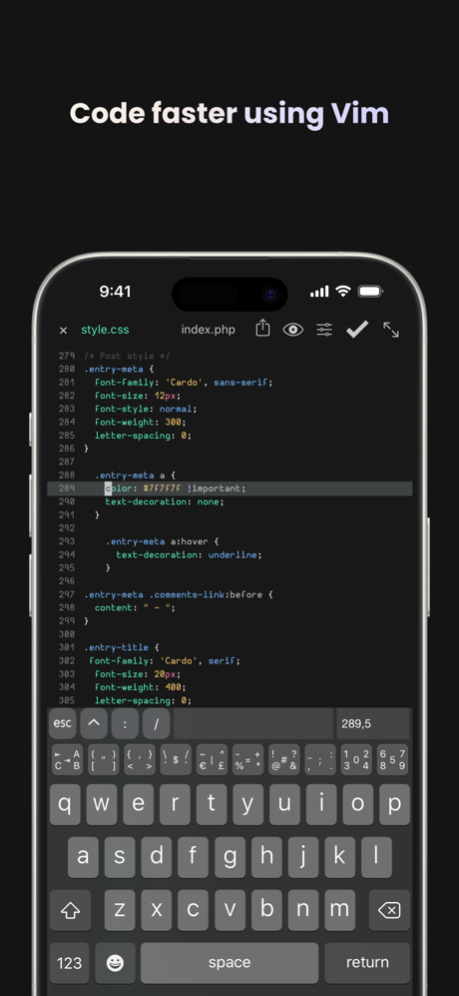Version History
Here you can find the changelog of Buffer Editor - Code Editor since it was posted on our website on 2016-09-24.
The latest version is 10.0.4 and it was updated on soft112.com on 19 April, 2024.
See below the changes in each version:
version 10.0.4
posted on 2024-01-25
Jan 25, 2024
Version 10.0.4
. Added Julia language support.
. Minor fixes and improvements.
. Improved Error messages.
Please note:
. We constantly develop the app and proper way to contact us is via support email. You can also send us feature requests.
contact: support@blakzero.com
version 10.0.4
posted on 2024-01-25
Jan 25, 2024
Version 10.0.4
• Added Julia language support.
• Minor fixes and improvements.
• Improved Error messages.
Please note:
• We constantly develop the app and proper way to contact us is via support email. You can also send us feature requests.
contact: support@blakzero.com
version 10.0.3
posted on 2024-01-18
Jan 18, 2024
Version 10.0.3
. Minor fixes and improvements.
Please note:
. We constantly develop the app and proper way to contact us is via support email. You can also send us feature requests.
contact: support@blakzero.com
version 10.0.2
posted on 2024-01-15
Jan 15, 2024
Version 10.0.2
. Updated Icon
. Other minor UI changes.
Please note:
. We constantly develop the app and proper way to contact us is via support email. You can also send us feature requests.
contact: support@blakzero.com
version 10.0.1
posted on 2023-11-05
Nov 5, 2023
Version 10.0.1
. Updated Google Drive and Dropbox SDKs.
. Please remove and add your Google Drive connection again, as some scopes have been removed and you need to reauthenticate.
Please note:
. We constantly develop the app and proper way to contact us is via support email. You can also send us feature requests.
contact: support@blakzero.com
version 10.0.0
posted on 2023-09-28
Sep 28, 2023
Version 10.0.0
. Minor fixes and improvements.
Please note:
. We constantly develop the app and proper way to contact us is via support email. You can also send us feature requests.
contact: support@blakzero.com
version 9.9.8
posted on 2023-09-14
Sep 14, 2023
Version 9.9.8
. Minor fixes and improvements.
Please note:
. We constantly develop the app and proper way to contact us is via support email. You can also send us feature requests.
contact: support@blakzero.com
version 9.9.7
posted on 2023-05-29
May 29, 2023
Version 9.9.7
. Minor fixes and improvements.
Please note:
. We constantly develop the app and proper way to contact us is via support email. You can also send us feature requests.
contact: support@blakzero.com
version 9.9.6
posted on 2023-04-16
Apr 16, 2023
Version 9.9.6
. Minor fixes and improvements.
Please note:
. We constantly develop the app and proper way to contact us is via support email. You can also send us feature requests.
contact: support@blakzero.com
version 9.9.4
posted on 2022-10-24
Oct 24, 2022
Version 9.9.4
. Minor fixes and improvements.
Please note:
. We constantly develop the app and proper way to contact us is via support email. You can also send us feature requests.
contact: support@blakzero.com
version 9.9.3
posted on 2022-05-02
May 2, 2022 Version 9.9.3
. Minor fixes and improvements.
Please note:
. We constantly develop the app and proper way to contact us is via support email. You can also send us feature requests.
contact: support@blakzero.com
version 9.9.2
posted on 2021-11-17
Nov 17, 2021 Version 9.9.2
. Minor fixes and improvements.
Please note:
. We constantly develop the app and proper way to contact us is via support email. You can also send us feature requests.
contact: support@blakzero.com
version 9.9.1
posted on 2021-10-26
Oct 26, 2021 Version 9.9.1
. Minor fixes and improvements.
Please note:
. We constantly develop the app and proper way to contact us is via support email. You can also send us feature requests.
contact: support@blakzero.com
version 9.9.0
posted on 2021-10-24
Oct 24, 2021 Version 9.9.0
. Minor fixes and improvements.
Please note:
. We constantly develop the app and proper way to contact us is via support email. You can also send us feature requests.
contact: support@blakzero.com
version 9.8.9
posted on 2021-10-17
Oct 17, 2021 Version 9.8.9
. Minor fixes and improvements.
Please note:
. We constantly develop the app and proper way to contact us is via support email. You can also send us feature requests.
contact: support@blakzero.com
version 9.8.8
posted on 2021-09-28
Sep 28, 2021 Version 9.8.8
. Minor fixes and improvements.
Please note:
. We constantly develop the app and proper way to contact us is via support email. You can also send us feature requests.
contact: support@blakzero.com
version 9.8.7
posted on 2021-09-18
Sep 18, 2021 Version 9.8.7
. Updated Dropbox and Google Drive SDK.
Please note:
. We constantly develop the app and proper way to contact us is via support email. You can also send us feature requests.
contact: support@blakzero.com
version 9.8.6
posted on 2021-07-21
Jul 21, 2021 Version 9.8.6
. Added more SSH key formats for GIT. Supported formats : RSA, DSS, ECDSA_256, ECDSA_384, ECDSA_521, ED25519
. Other minor fixes and improvements.
Please note:
. We constantly develop the app and proper way to contact us is via support email. You can also send us feature requests.
contact: support@blakzero.com
version 9.8.5
posted on 2021-06-12
Jun 12, 2021 Version 9.8.5
. Minor fixes and improvements.
Please note:
. We constantly develop the app and proper way to contact us is via support email. You can also send us feature requests.
contact: support@blakzero.com
version 9.8.4
posted on 2021-06-02
Jun 2, 2021 Version 9.8.4
. Updated Dropbox SDK.
. Other minor improvements.
Please note:
. We constantly develop the app and proper way to contact us is via support email. You can also send us feature requests.
contact: support@blakzero.com
version 9.8.3
posted on 2021-03-11
Mar 11, 2021 Version 9.8.3
. Minor improvements.
Please note:
. We constantly develop the app and proper way to contact us is via support email. You can also send us feature requests.
contact: support@buffereditor.com
version 9.8.2
posted on 2021-02-19
Feb 19, 2021 Version 9.8.2
. Minor improvements.
Please note:
. We constantly develop the app and proper way to contact us is via support email. You can also send us feature requests.
contact: support@buffereditor.com
version 9.8.1
posted on 2021-01-07
Jan 7, 2021 Version 9.8.1
. Fixed Terminal font issues.
. Other minor improvements.
Please note:
. We constantly develop the app and proper way to contact us is via support email. You can also send us feature requests.
contact: support@buffereditor.com
version 9.8.0
posted on 2020-12-07
Dec 7, 2020 Version 9.8.0
. Added Auto-Correction switch to the settings.
. Fixed and improved some error messages.
Please note:
. We constantly develop the app and proper way to contact us is via support email. You can also send us feature requests.
contact: support@buffereditor.com
version 9.7.9
posted on 2020-10-28
Oct 28, 2020 Version 9.7.9
. Minor fixes and improvements.
Please note:
. We constantly develop the app and proper way to contact us is via support email. You can also send us feature requests.
contact: support@buffereditor.com
version 9.7.8
posted on 2020-10-12
Oct 12, 2020 Version 9.7.8
. Minor fixes and improvements.
Please note:
. We constantly develop the app and proper way to contact us is via support email. You can also send us feature requests.
contact: support@buffereditor.com
version 9.7.8
posted on 2020-10-12
12 Oct 2020 Version 9.7.8
. Minor fixes and improvements.
Please note:
. We constantly develop the app and proper way to contact us is via support email. You can also send us feature requests.
contact: support@buffereditor.com
version 9.7.7
posted on 2020-10-01
Oct 1, 2020 Version 9.7.7
. Minor fixes and improvements.
Please note:
. We constantly develop the app and proper way to contact us is via support email. You can also send us feature requests.
contact: support@buffereditor.com
version 9.7.6
posted on 2020-09-29
Sep 29, 2020 Version 9.7.6
. Minor fixes and improvements.
Please note:
. We constantly develop the app and proper way to contact us is via support email. You can also send us feature requests.
contact: support@buffereditor.com
version 9.7.5
posted on 2020-09-09
Sep 9, 2020 Version 9.7.5
. Minor fixes and improvements.
Please note:
. We constantly develop the app and proper way to contact us is via support email. You can also send us feature requests.
contact: support@buffereditor.com
version 9.7.4
posted on 2020-09-07
Sep 7, 2020 Version 9.7.4
. Minor fixes and improvements.
Please note:
. We constantly develop the app and proper way to contact us is via support email. You can also send us feature requests.
contact: support@buffereditor.com
version 9.7.3
posted on 2020-09-02
Sep 2, 2020 Version 9.7.3
. Minor fixes and improvements.
Please note:
. We constantly develop the app and proper way to contact us is via support email. You can also send us feature requests.
contact: support@buffereditor.com
version 9.7.2
posted on 2020-08-16
Aug 16, 2020 Version 9.7.2
. Minor fixes and improvements.
Please note:
. We constantly develop the app and proper way to contact us is via support email. You can also send us feature requests.
contact: support@buffereditor.com
version 9.7.0
posted on 2020-08-12
Aug 12, 2020 Version 9.7.0
. Added Multiple Windows support.
. Added Clojure syntax.
. Minor fixes and improvements.
Please note:
. We constantly develop the app and proper way to contact us is via support email. You can also send us feature requests.
contact: support@buffereditor.com
version 9.6.3
posted on 2020-07-29
Jul 29, 2020 Version 9.6.3
. Minor fixes and improvements.
Please note:
. We constantly develop the app and proper way to contact us is via support email. You can also send us feature requests.
contact: support@buffereditor.com
version 9.6.2
posted on 2020-07-17
Jul 17, 2020 Version 9.6.2
. Minor fixes and improvements.
Please note:
. We constantly develop the app and proper way to contact us is via support email. You can also send us feature requests.
contact: support@buffereditor.com
version 9.6.1
posted on 2020-07-10
Jul 10, 2020 Version 9.6.1
. Added option to the settings "Automatically go into edit mode"
. Added "Solidity" syntax
Please note:
. We constantly develop the app and proper way to contact us is via support email. You can also send us feature requests.
contact: support@buffereditor.com
version 9.6.0
posted on 2020-06-26
Jun 26, 2020 Version 9.6.0
. Minor fixes and improvements.
Please note:
. We constantly develop the app and proper way to contact us is via support email. You can also send us feature requests.
contact: support@buffereditor.com
version 9.5.8
posted on 2020-06-13
Jun 13, 2020 Version 9.5.8
. Minor fixes and improvements.
Please note:
. We constantly develop the app and proper way to contact us is via support email. You can also send us feature requests.
contact: support@buffereditor.com
version 9.5.7
posted on 2020-06-10
Jun 10, 2020 Version 9.5.7
. Minor fixes and improvements.
Please note:
. We constantly develop the app and proper way to contact us is via support email. You can also send us feature requests.
contact: support@buffereditor.com
version 9.5.6
posted on 2020-06-04
Jun 4, 2020 Version 9.5.6
. Minor fixes and improvements.
Please note:
. We constantly develop the app and proper way to contact us is via support email. You can also send us feature requests.
contact: support@buffereditor.com
version 9.5.5
posted on 2020-06-02
Jun 2, 2020 Version 9.5.5
. Fixes SMB linking issue as external folder.
. Other minor fixes and improvements.
Please note:
. We constantly develop the app and proper way to contact us is via support email. You can also send us feature requests.
contact: support@buffereditor.com
version 9.5.4
posted on 2020-05-26
May 26, 2020 Version 9.5.4
. Minor fixes and improvements.
Please note:
. We constantly develop the app and proper way to contact us is via support email. You can also send us feature requests.
contact: support@buffereditor.com
version 9.5.3
posted on 2020-05-07
May 7, 2020 Version 9.5.3
. Added theme "Deep Dark".
. Added option "Display Newline Characters" on/off.
Please note:
. We constantly develop the app and proper way to contact us is via support email. We can also give you live support if you have any issues or questions. You can also send us feature requests.
contact: support@buffereditor.com
version 9.5.2
posted on 2020-05-05
May 5, 2020 Version 9.5.2
. Improved code/text drawing performance.
. Added vhdl, dart, pug and org mode syntax.
. Other minor fixes and improvements.
Please note:
. We constantly develop the app and proper way to contact us is via support email. We can also give you live support if you have any issues or questions. You can also send us feature requests.
contact: support@buffereditor.com
version 9.5.1
posted on 2020-04-30
Apr 30, 2020 Version 9.5.1
. Adjusted size of extended keyboard on iPhone to make more space to the code editor.
. Added vim commands:
”~” Switch character case [single, count or selection]
Please note:
. We constantly develop the app and proper way to contact us is via support email. We can also give you live support if you have any issues or questions. You can also send us feature requests.
contact: support@buffereditor.com
version 9.4.9
posted on 2020-04-06
Apr 6, 2020 Version 9.4.9
. Fixed a critical issue that you were unable to add git connections in version 9.4.8.
Please note:
. We constantly develop the app and proper way to contact us is via support email. We can also give you live support if you have any issues or questions. You can also send us feature requests.
contact: support@buffereditor.com
version 9.4.9
posted on 2020-04-06
6 Apr 2020 Version 9.4.9
. Fixed a critical issue that you were unable to add git connections in version 9.4.8.
Please note:
. We constantly develop the app and proper way to contact us is via support email. We can also give you live support if you have any issues or questions. You can also send us feature requests.
contact: support@buffereditor.com
version 9.4.7
posted on 2020-03-25
Mar 25, 2020 Version 9.4.7
. Fixed critical issue when using the terminal view. Terminal view could totally hide the editor view or cause random crash.
Please note:
. We constantly develop the app and proper way to contact us is via support email. We can also give you live support if you have any issues or questions. You can also send us feature requests.
contact: support@buffereditor.com
version 9.4.6
posted on 2020-03-17
Mar 17, 2020 Version 9.4.6
. Minor fixes and improvements.
Please note:
. We constantly develop the app and proper way to contact us is via support email. We can also give you live support if you have any issues or questions. You can also send us feature requests.
contact: support@buffereditor.com
version 9.4.5
posted on 2020-02-24
Feb 24, 2020 Version 9.4.5
. Minor fixes and improvements.
Please note:
. We constantly develop the app and proper way to contact us is via support email. We can also give you live support if you have any issues or questions. You can also send us feature requests.
contact: support@buffereditor.com
version 4.0.0
posted on 2012-03-02
version 9.7.2
posted on 1970-01-01
16 août 2020 Version 9.7.2
. Minor fixes and improvements.
Please note:
. We constantly develop the app and proper way to contact us is via support email. You can also send us feature requests.
contact: support@buffereditor.com
version 9.7.9
posted on 1970-01-01
2020년 10월 28일 Version 9.7.9
. Minor fixes and improvements.
Please note:
. We constantly develop the app and proper way to contact us is via support email. You can also send us feature requests.
contact: support@buffereditor.com
version 9.5.6
posted on 1970-01-01
4 июня 2020 г. Version 9.5.6
. Minor fixes and improvements.
Please note:
. We constantly develop the app and proper way to contact us is via support email. You can also send us feature requests.
contact: support@buffereditor.com
version 9.7.5
posted on 1970-01-01
2020年9月9日 Version 9.7.5
. Minor fixes and improvements.
Please note:
. We constantly develop the app and proper way to contact us is via support email. You can also send us feature requests.
contact: support@buffereditor.com
version 9.8.3
posted on 1970-01-01
2021年3月11日 Version 9.8.3
. Minor improvements.
Please note:
. We constantly develop the app and proper way to contact us is via support email. You can also send us feature requests.
contact: support@buffereditor.com